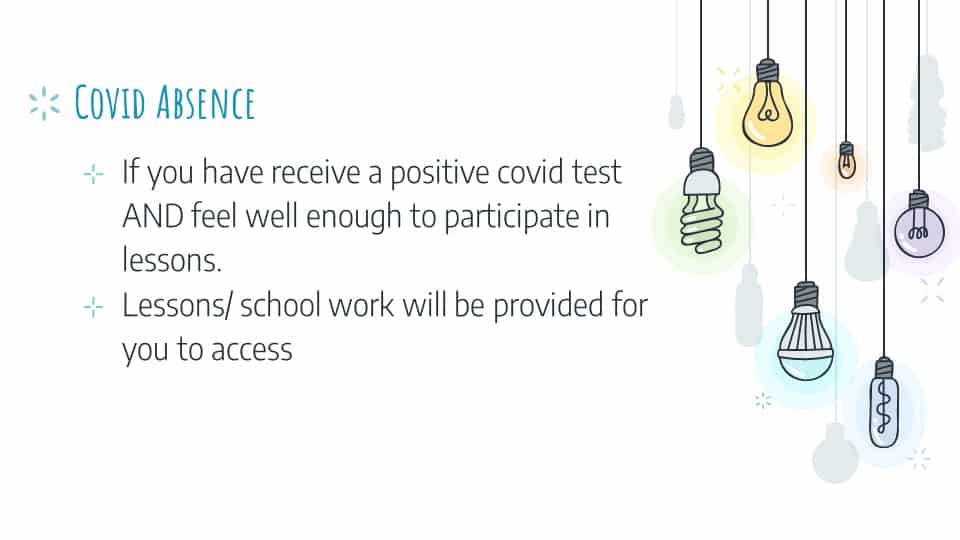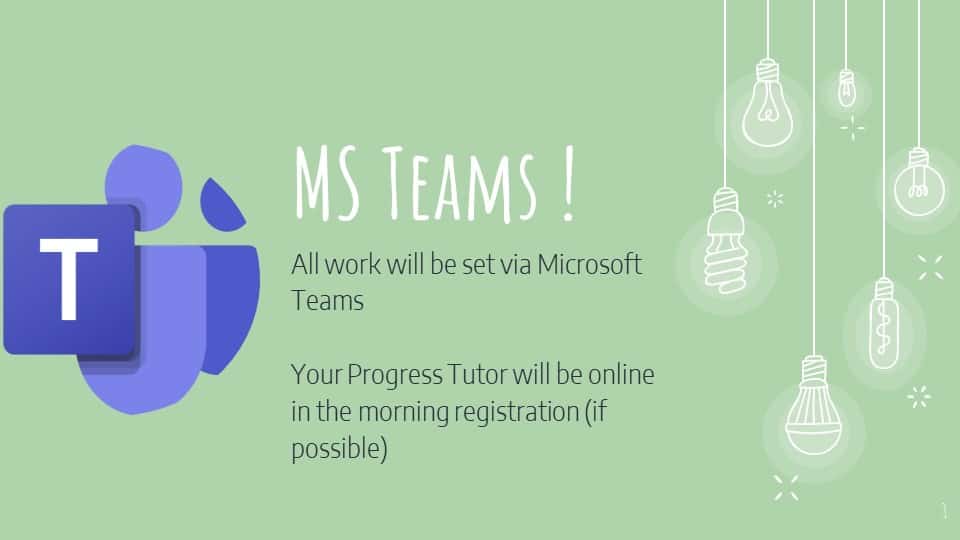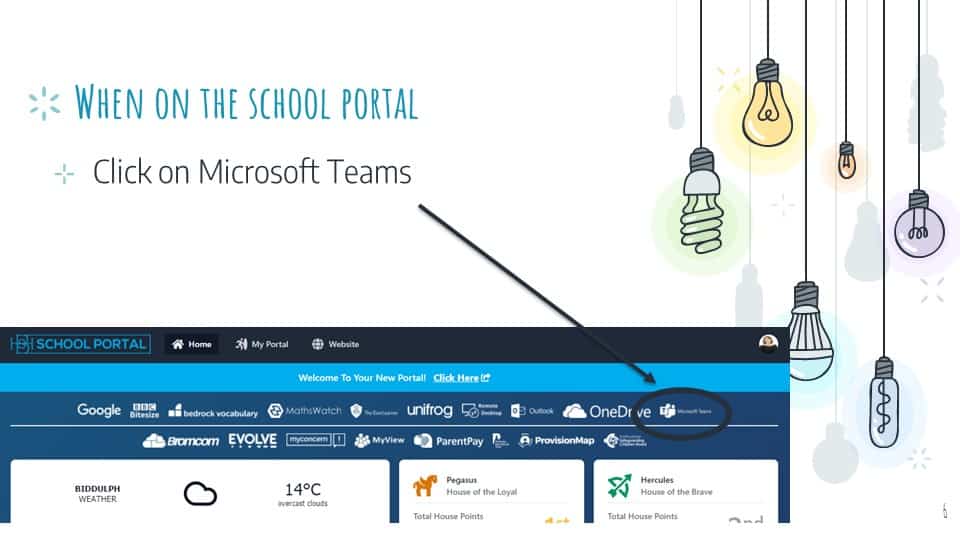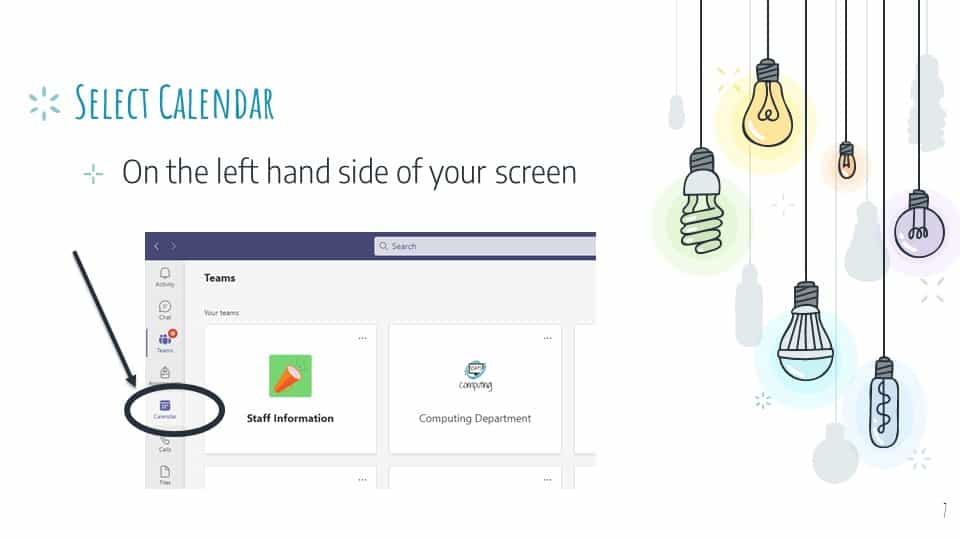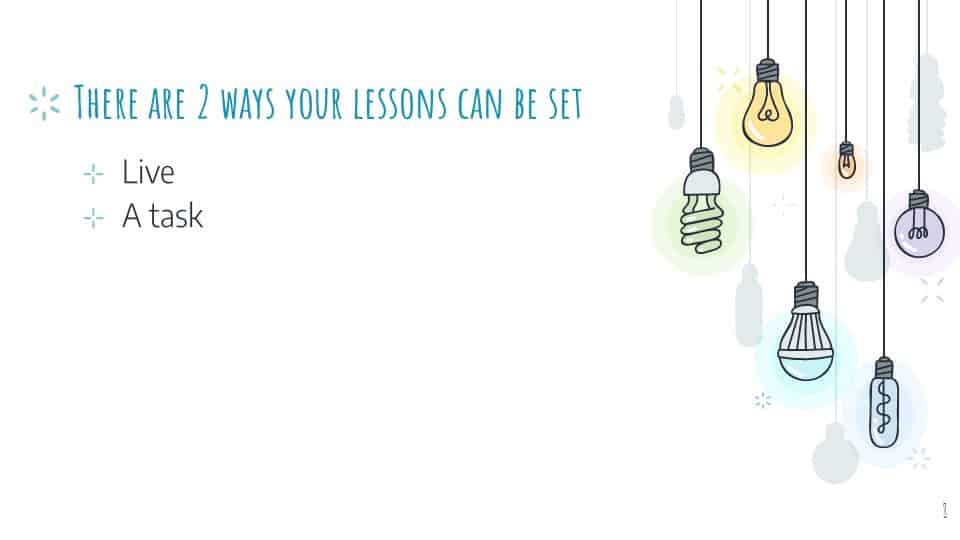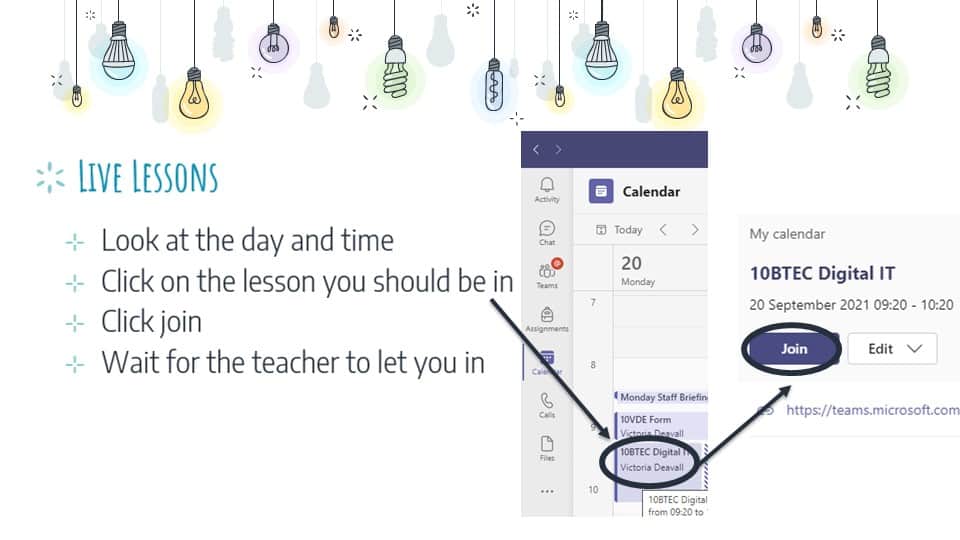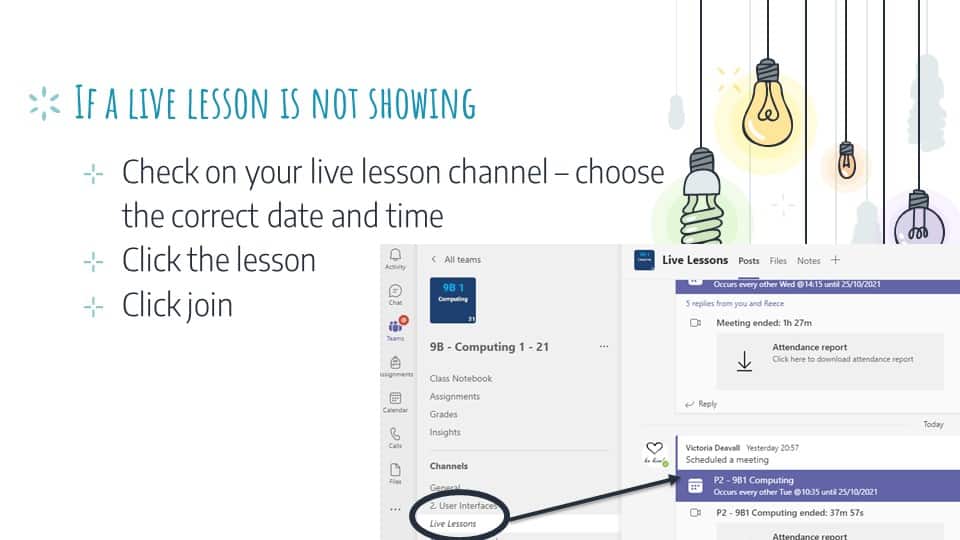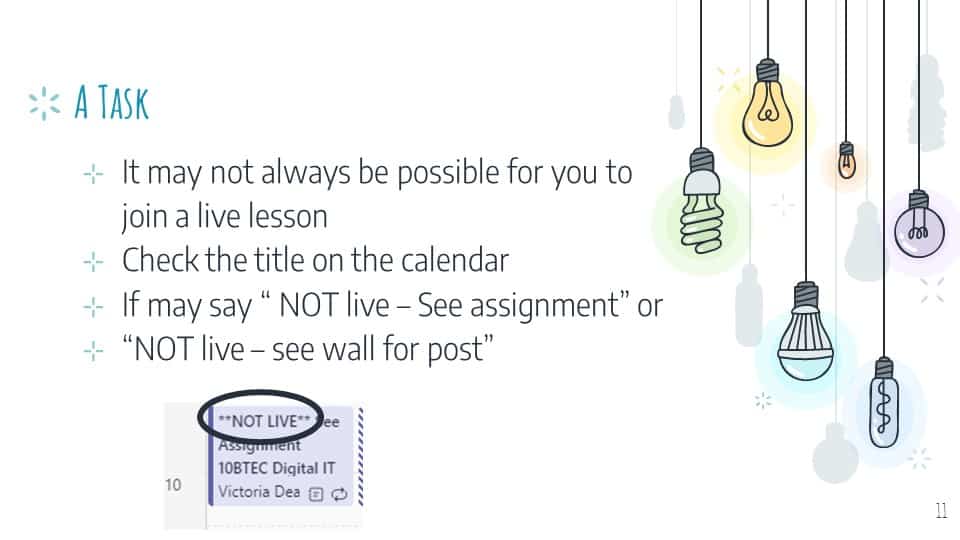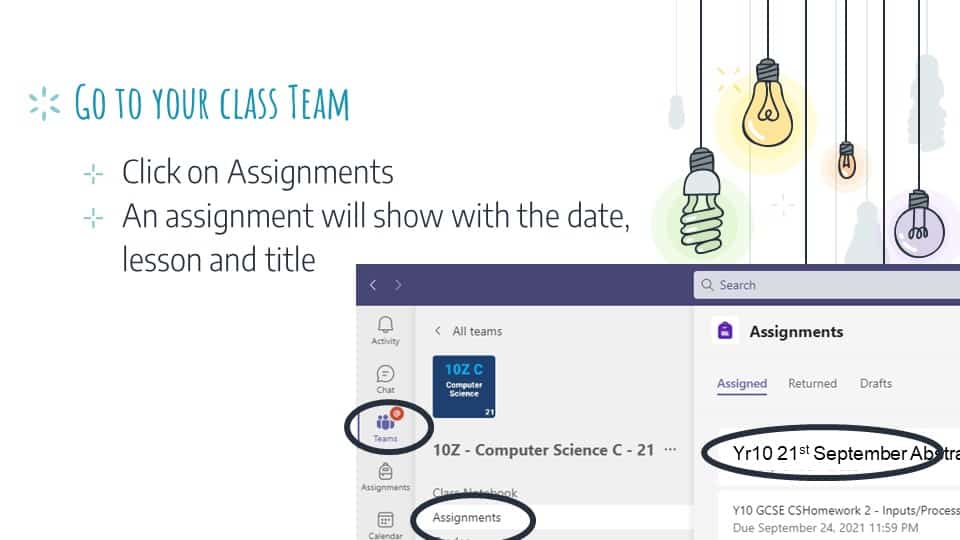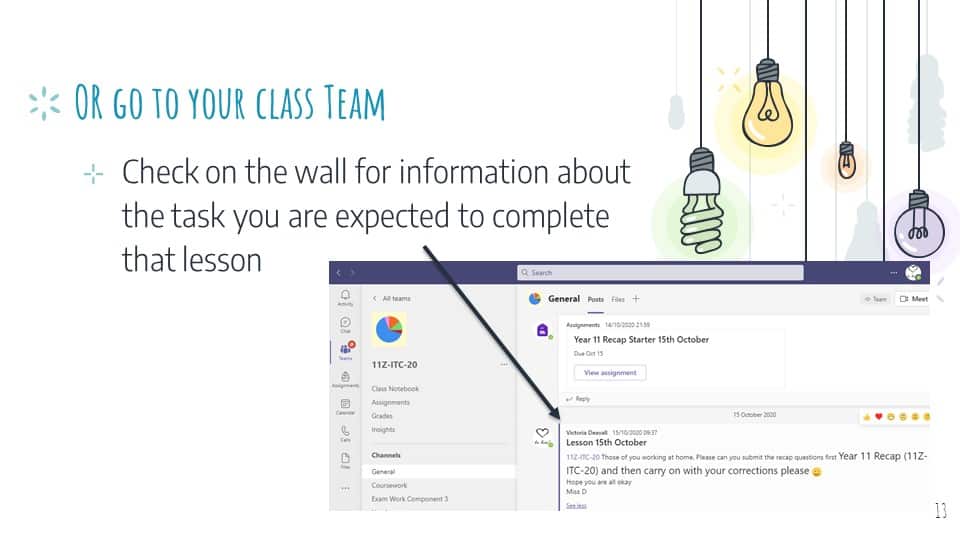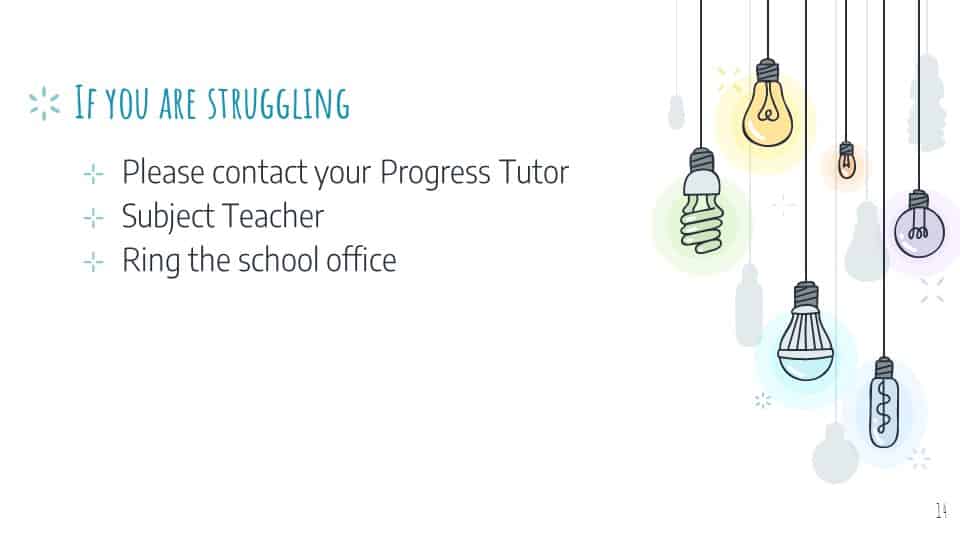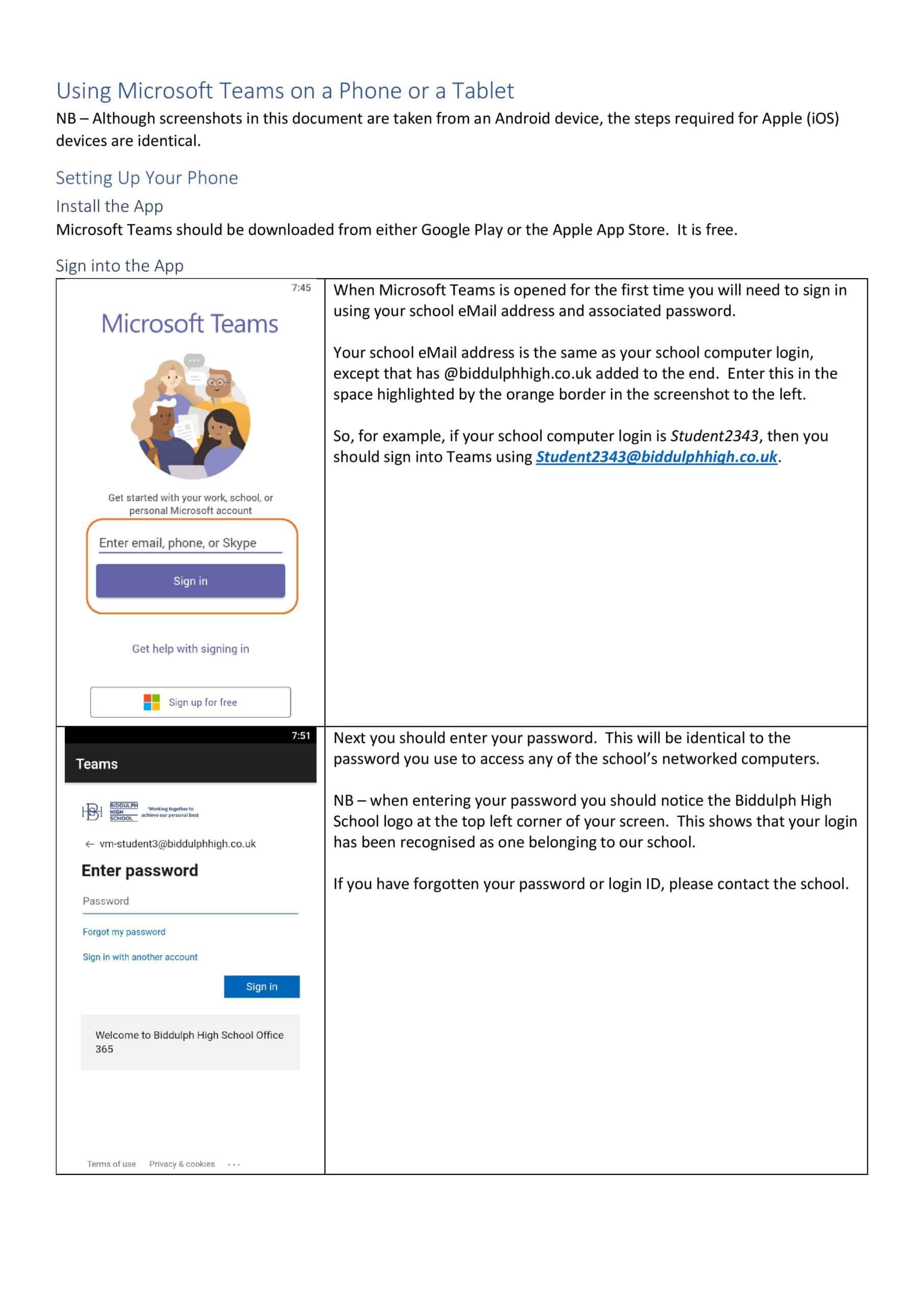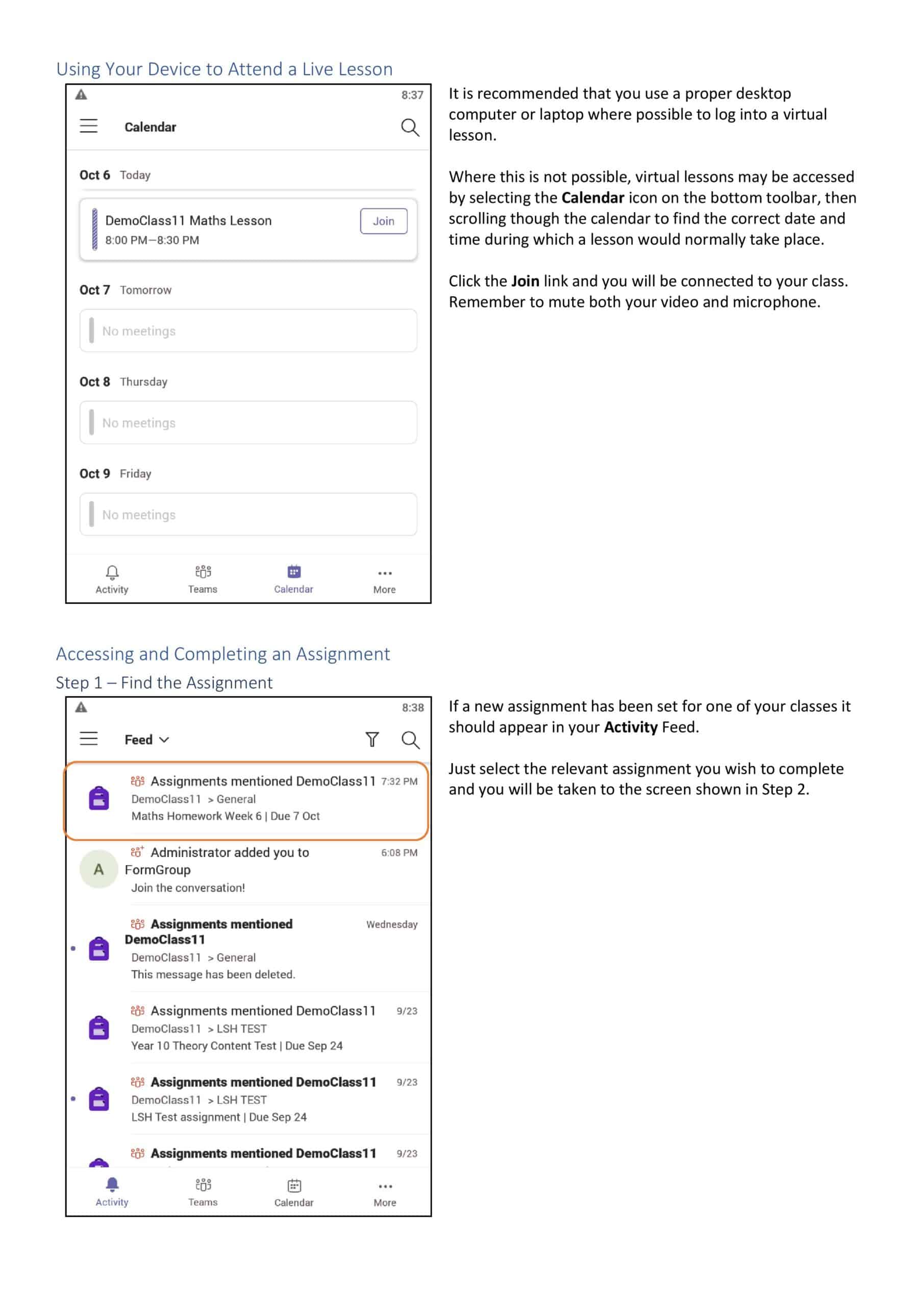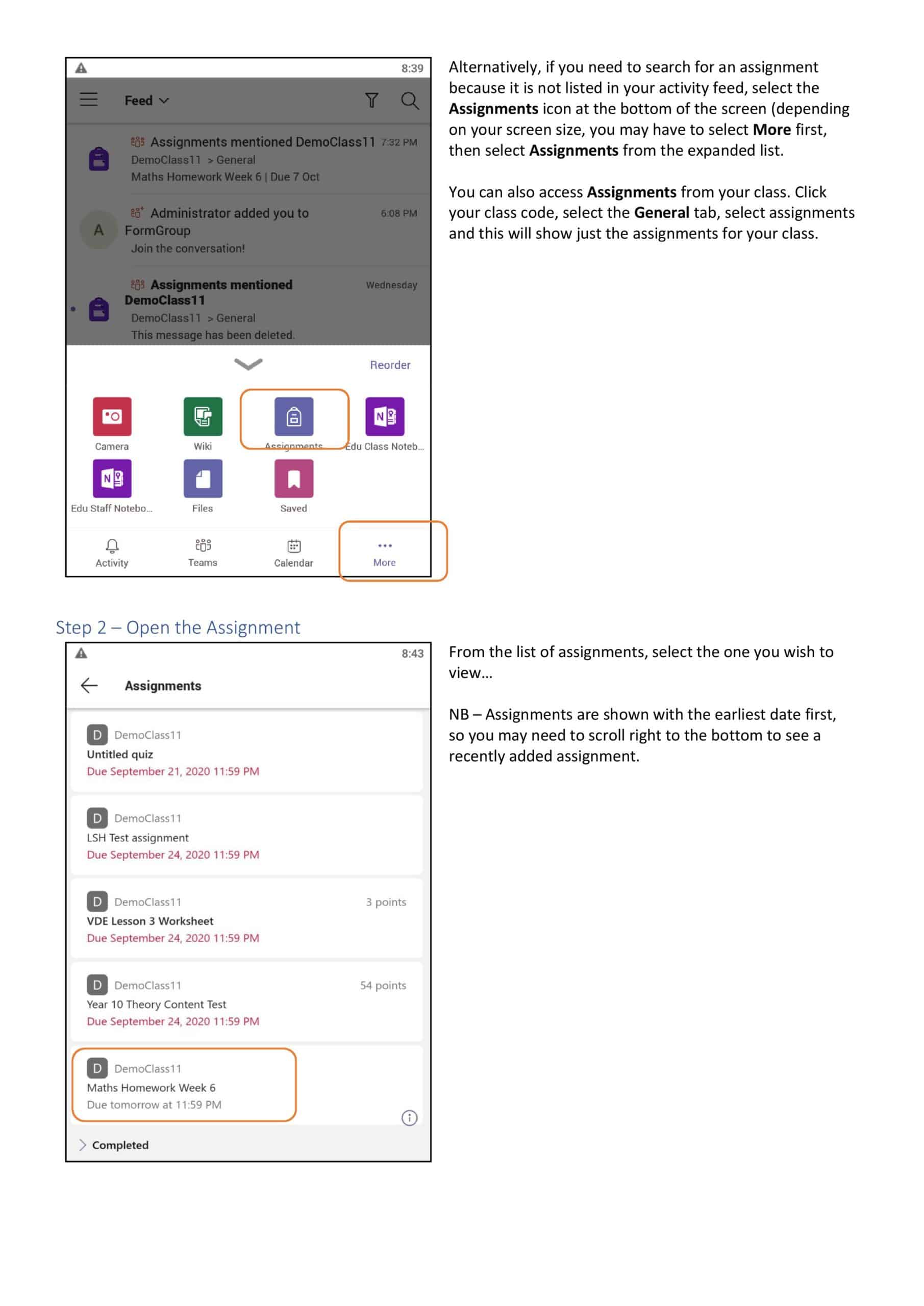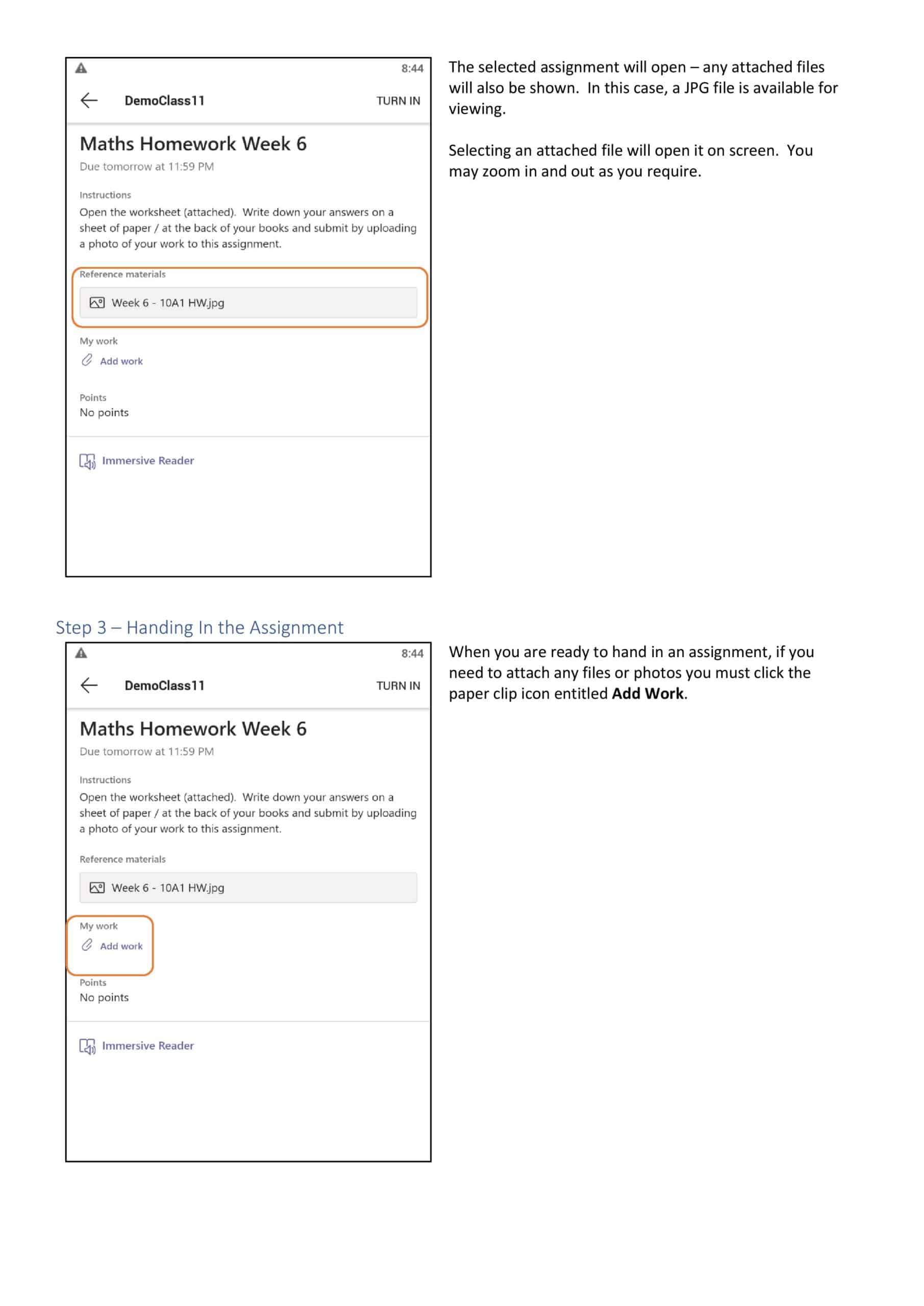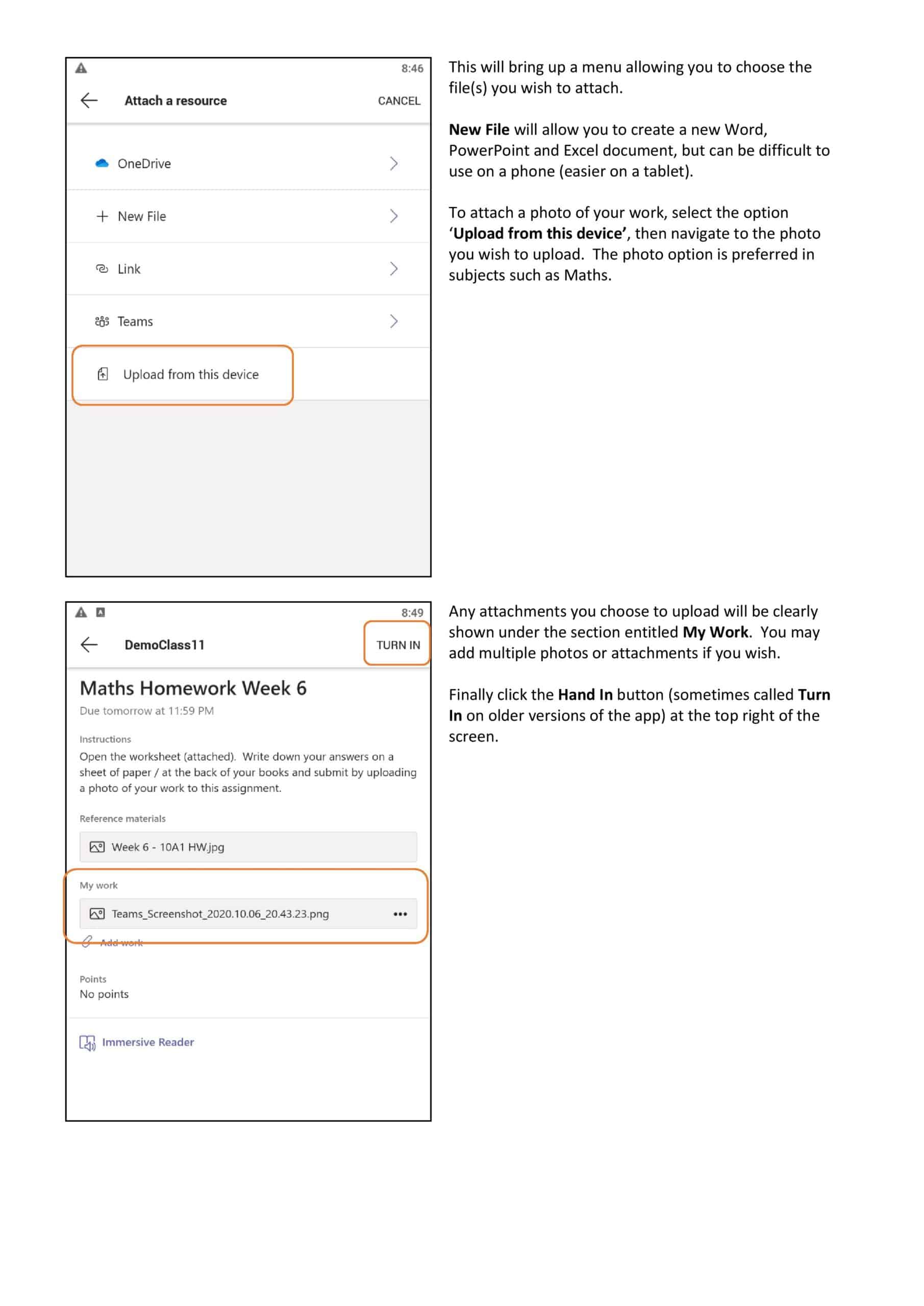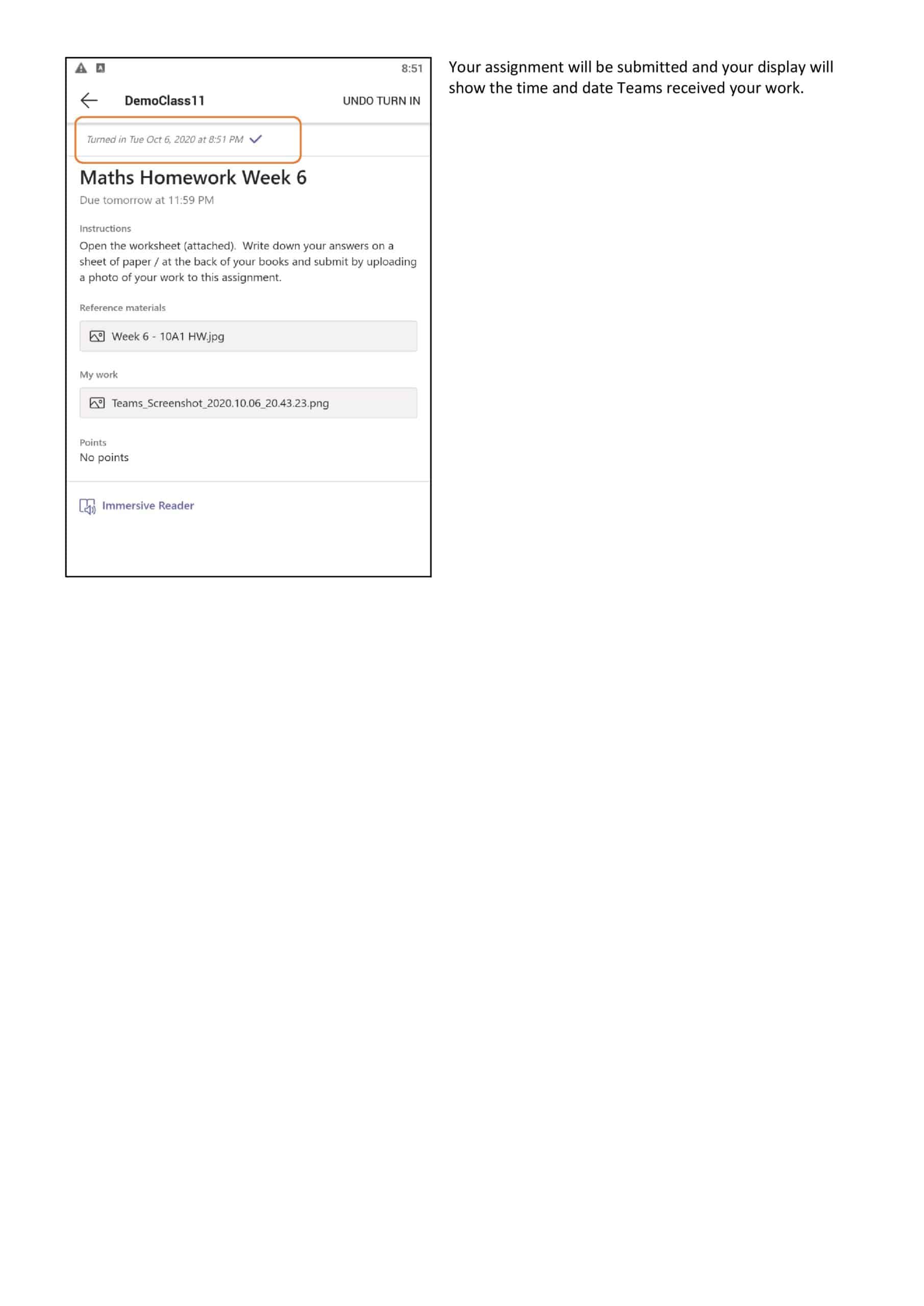Please use the following information to help you access work at home:
Student Guide to Accessing Live Lessons – Video
How to access Teams Live Lessons and Resources – Slides
Student Guide to Accessing Emails – Video
Student Tips for Working Remotely
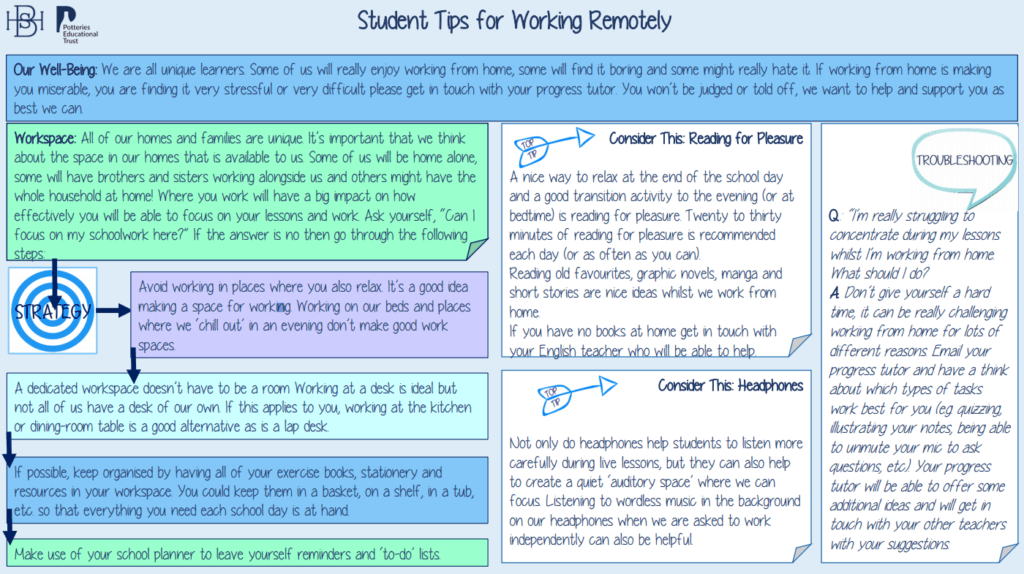
Useful Links
Microsoft Outlook: Office 365 – Outlook
Microsoft Teams: Office 365 – Teams
(The login for these sites is your school computer username and password)
Forgotten School Computer Username/Password?
If you have forgotten your school computer username/password please email: office@bhs.potteries.ac.uk
Please include your Full Name, Year Group and Tutor Group